How does virtualization work?
Software called hypervisors separate the physical resources from the virtual environments—the things that need those resources. Hypervisors can sit on top of an operating system (like on a laptop) or be installed directly onto hardware (like a server), which is how most enterprises virtualize. Hypervisors take your physical resources and divide them up so that virtual environments can use them.
Resources are partitioned as needed from the physical environment to the many virtual environments. Users interact with and run computations within the virtual environment (typically called a guest machine or virtual machine). The virtual machine functions as a single data file. And like any digital file, it can be moved from one computer to another, opened in either one, and be expected to work the same.
Resources are partitioned as needed from the physical environment to the many virtual environments. Users interact with and run computations within the virtual environment (typically called a guest machine or virtual machine). The virtual machine functions as a single data file. And like any digital file, it can be moved from one computer to another, opened in either one, and be expected to work the same.
When the virtual environment is running and a user or program issues an instruction that requires additional resources from the physical environment, the hypervisor relays the request to the physical system and caches the changes—which all happens at close to native speed (particularly if the request is sent through an open source hypervisor based on KVM, the Kernel-based Virtual Machine).
Types of virtualization
Data virtualization
Data that’s spread all over can be consolidated into a single source. Data virtualization allows companies to treat data as a dynamic supply—providing processing capabilities that can bring together data from multiple sources, easily accommodate new data sources, and transform data according to user needs. Data virtualization tools (like Red Hat® JBoss® Data Virtualization) sits in front of multiple data sources and allows them to be treated as single source, delivering the needed data—in the required form—at the right time to any application or user.
Data that’s spread all over can be consolidated into a single source. Data virtualization allows companies to treat data as a dynamic supply—providing processing capabilities that can bring together data from multiple sources, easily accommodate new data sources, and transform data according to user needs. Data virtualization tools (like Red Hat® JBoss® Data Virtualization) sits in front of multiple data sources and allows them to be treated as single source, delivering the needed data—in the required form—at the right time to any application or user.
Desktop virtualization
Easily confused with operating system virtualization—which allows you to deploy multiple operating systems on a single machine—desktop virtualization allows a central administrator (or automated administration tool) to deploy simulated desktop environments to hundreds of physical machines at once. Unlike traditional desktop environments that are physically installed, configured, and updated on each machine, desktop virtualization allows admins to perform mass configurations, updates, and security checks on all virtual desktops.
Easily confused with operating system virtualization—which allows you to deploy multiple operating systems on a single machine—desktop virtualization allows a central administrator (or automated administration tool) to deploy simulated desktop environments to hundreds of physical machines at once. Unlike traditional desktop environments that are physically installed, configured, and updated on each machine, desktop virtualization allows admins to perform mass configurations, updates, and security checks on all virtual desktops.
Server virtualization
Servers are computers designed to process a high volume of specific tasks really well so other computers—like laptops and desktops—can do a variety of other tasks. Virtualizing a server lets it to do more of those specific functions and involves partitioning it so that the components can be used to serve multiple functions.
Servers are computers designed to process a high volume of specific tasks really well so other computers—like laptops and desktops—can do a variety of other tasks. Virtualizing a server lets it to do more of those specific functions and involves partitioning it so that the components can be used to serve multiple functions.
Operating system virtualization
Operating system virtualization happens at the kernel—the central task managers of operating systems. It’s a useful way to run Linux and Windows environments side-by-side. Enterprises can also push virtual operating systems to computers, which:
- Reduces bulk hardware costs, since the computers don’t require such high out-of-the-box capabilities.
- Increases security, since all virtual instances can be monitored and isolated.
- Limits time spent on IT services like software updates.
Operating system virtualization happens at the kernel—the central task managers of operating systems. It’s a useful way to run Linux and Windows environments side-by-side. Enterprises can also push virtual operating systems to computers, which:
- Reduces bulk hardware costs, since the computers don’t require such high out-of-the-box capabilities.
- Increases security, since all virtual instances can be monitored and isolated.
- Limits time spent on IT services like software updates.
Network functions virtualization
Network functions virtualization (NFV) separates a network's key functions (like directory services, file sharing, and IP configuration) so they can be distributed among environments. Once software functions are independent of the physical machines they once lived on, specific functions can be packaged together into a new network and assigned to an environment. Virtualizing networks reduces the number of physical components—like switches, routers, servers, cables, and hubs—that are needed to create multiple, independent networks, and it’s particularly popular in the telecommunications industry.
Network functions virtualization (NFV) separates a network's key functions (like directory services, file sharing, and IP configuration) so they can be distributed among environments. Once software functions are independent of the physical machines they once lived on, specific functions can be packaged together into a new network and assigned to an environment. Virtualizing networks reduces the number of physical components—like switches, routers, servers, cables, and hubs—that are needed to create multiple, independent networks, and it’s particularly popular in the telecommunications industry.
Why migrate your virtual infrastructure to Red Hat?
Because a decision like this isn’t just about infrastructure. It’s about what your infrastructure can (or can’t) do to support the technologies that depend on it. Being contractually bound to an increasingly expensive vendor limits your ability to invest in modern technologies like clouds, containers, and automation systems.
But our open source virtualization technologies aren’t tied to increasingly expensive enterprise-license agreements, and we give everyone full access to the same source code trusted by more than 90% of Fortune 500 companies.* So there’s nothing keeping you from going Agile, deploying a hybrid cloud, or experimenting with automation technologies.
Because a decision like this isn’t just about infrastructure. It’s about what your infrastructure can (or can’t) do to support the technologies that depend on it. Being contractually bound to an increasingly expensive vendor limits your ability to invest in modern technologies like clouds, containers, and automation systems.
But our open source virtualization technologies aren’t tied to increasingly expensive enterprise-license agreements, and we give everyone full access to the same source code trusted by more than 90% of Fortune 500 companies.* So there’s nothing keeping you from going Agile, deploying a hybrid cloud, or experimenting with automation technologies.
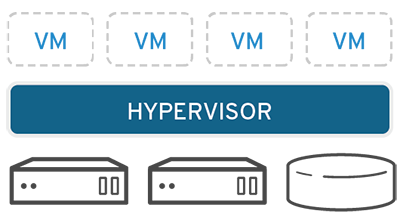
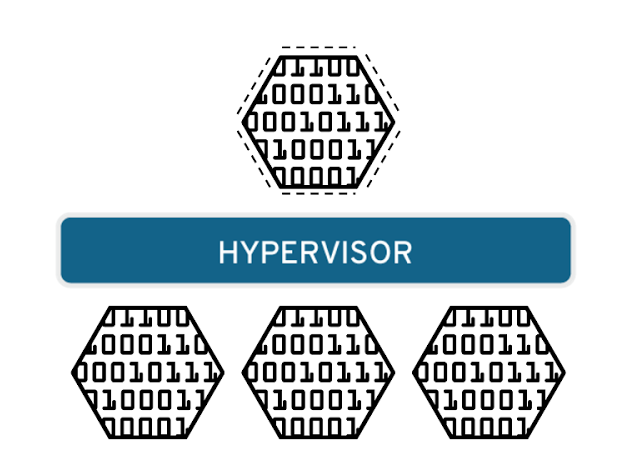
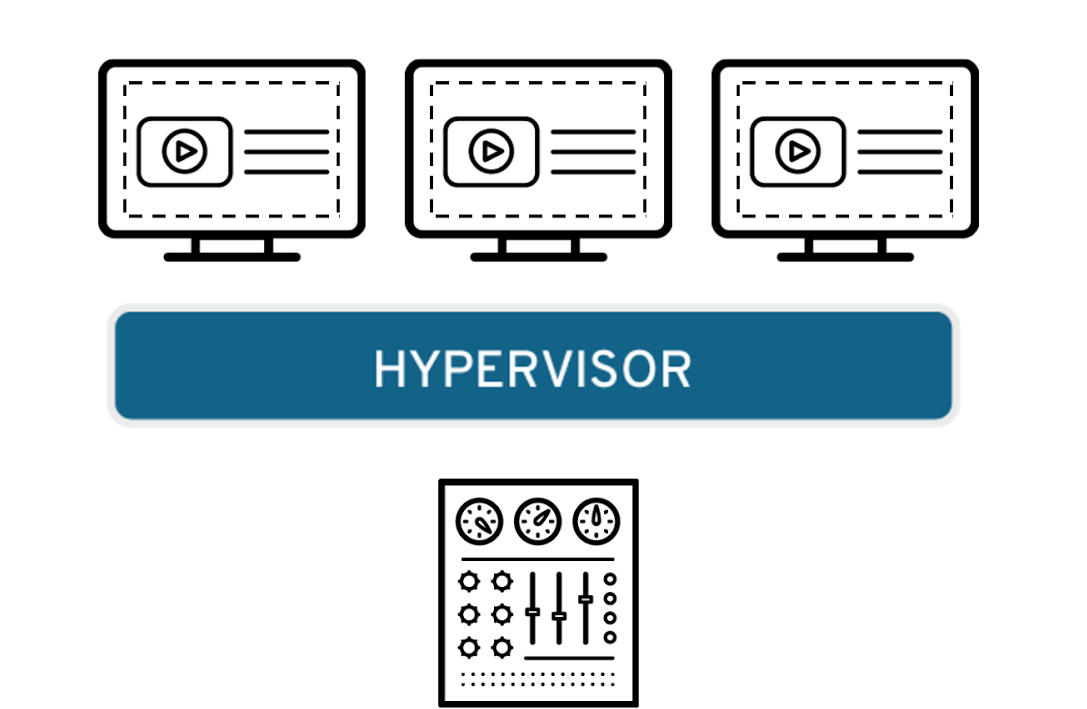
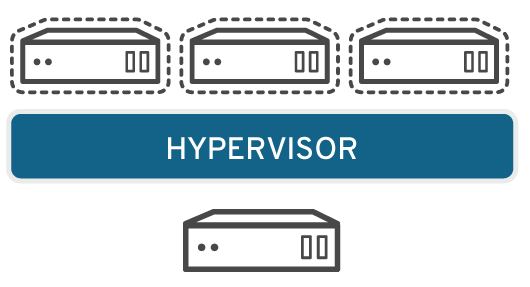
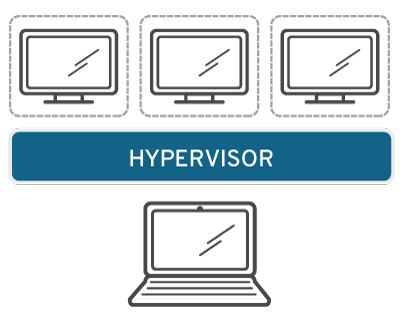
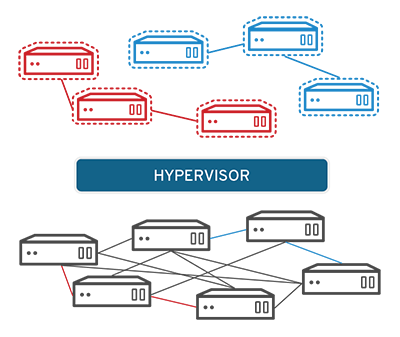
Comments